Yibai Insights
Explore the latest trends, news, and insights from around the world.
When Components Go Rogue: Surviving the Angular Jungle
Navigate the chaos of Angular with expert tips to tame rogue components and enhance your web development skills! Dive into the jungle now!
Debugging Common Angular Component Issues: A Step-by-Step Guide
When working with Angular, developers often encounter component-related issues that can hinder the performance and functionality of their applications. Debugging these common Angular component issues effectively is crucial for maintaining a reliable user experience. To begin, ensure your development environment is properly set up by checking your Angular CLI version and ensuring all dependencies are installed. If you're experiencing issues, consider using the Angular DevTools extension, which provides a visual way to inspect components and their states. For a comprehensive overview of setting up Angular DevTools, refer to the official Angular documentation.
Next, identify the specific issue you're facing with your component. Common problems include data binding errors, lifecycle hook issues, and dependency injection failures. Utilize the console.log() method to track the flow of data and diagnose issues. To further aid your debugging process, create a checklist of potential problems:
- Check for typos in template references
- Verify input and output bindings are correctly defined
- Ensure services are provided at the correct level
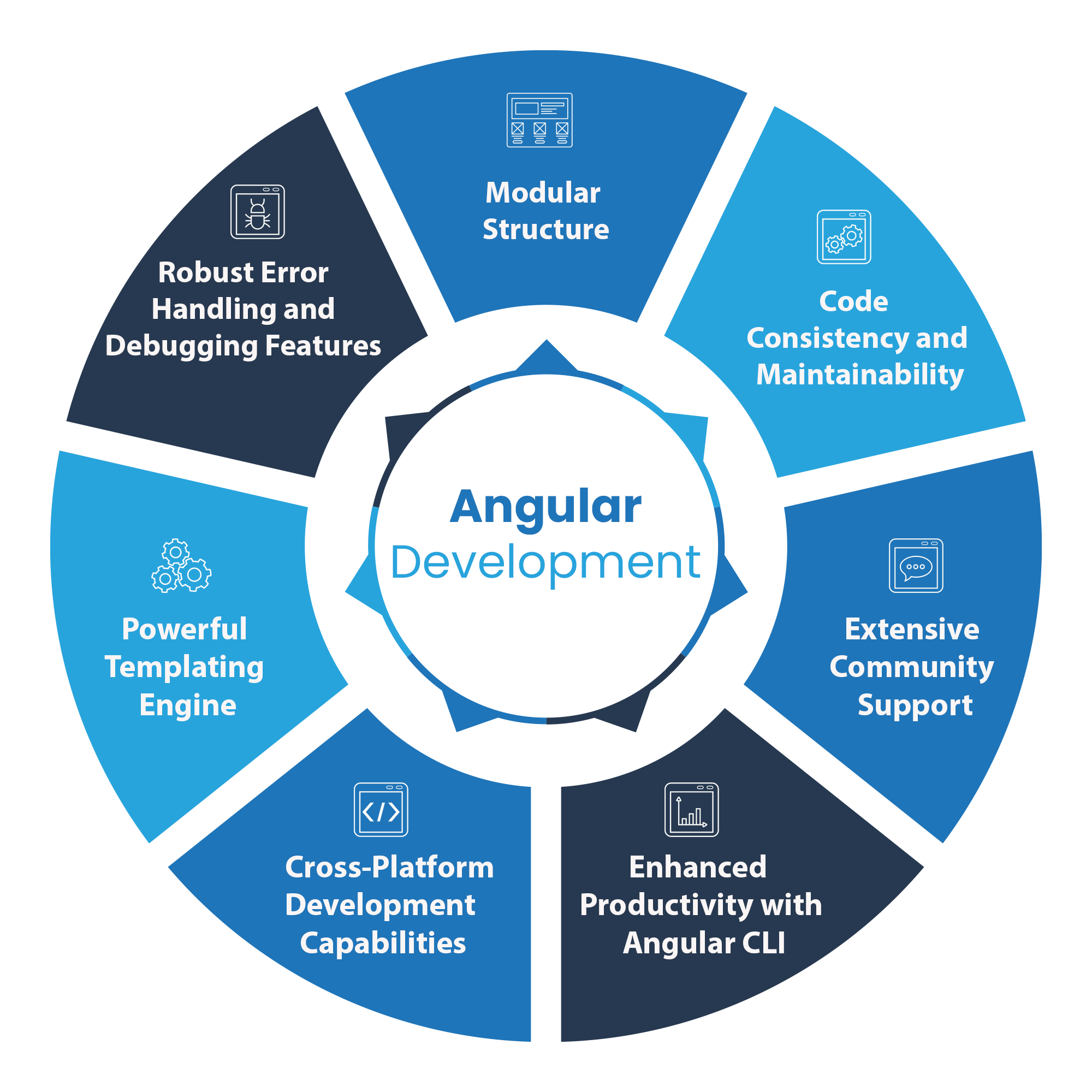
Mastering State Management in Angular: Keeping Your Components in Line
Mastering state management in Angular is crucial for developing scalable and maintainable applications. Effective state management helps keep your components in sync with the application's data model and ensures a smooth user experience. One popular approach is using NgRx, a reactive state management library based on Redux principles. NgRx provides a structured way to manage the state by using actions, reducers, and observables. This can significantly reduce the complexity of your application, especially as it grows. Additionally, utilizing the BehaviorSubject from RxJS can facilitate sharing state across components while keeping them decoupled.
Another technique for managing state in Angular is through the use of services. By creating a dedicated state management service, you can encapsulate the logic for manipulating and accessing state, making it reusable across different components. Consider following the Angular Injectable pattern to simplify the process. Moreover, when dealing with local component states, leveraging component properties and @Input() and @Output() decorators can help maintain a cleaner architecture. By understanding these foundational concepts and best practices, you will be well on your way to keeping your components in line and effectively managing application state.
Why Are My Angular Components Misbehaving? Understanding Lifecycle Hooks
When building applications with Angular, developers may often encounter issues where their components seem to misbehave. One common culprit behind these issues is the improper use of lifecycle hooks. Understanding these hooks is essential as they dictate how and when a component should initialize and respond to changes within the application lifecycle. Some of the key lifecycle hooks include ngOnInit, ngOnChanges, and ngOnDestroy. For a comprehensive look at these hooks, visit Angular's official documentation.
Another important aspect to consider is how state management interacts with the component lifecycle. Often, changes in one component may not trigger updates in another due to timing issues during the lifecycle. Mismanagement of subscriptions or an unclear understanding of when to use ngOnInit versus ngOnChanges can lead to unexpected behaviors like data not loading properly. To gain deeper insights into effective state management in Angular, check out this Telerik blog post.