Yibai Insights
Explore the latest trends, news, and insights from around the world.
Google Analytics: Your Website's Secret Diary
Unlock the hidden insights of your website with Google Analytics—your ultimate guide to understanding visitor behavior!
Unlocking Insights: How Google Analytics Reveals Your Website's Performance
In the digital landscape, Google Analytics serves as a powerful tool that allows website owners to unlock valuable insights into their site's performance. By analyzing various data points, such as user behavior, traffic sources, and conversion rates, you can correlate these metrics with your business goals. Understanding how visitors interact with your website can significantly impact your marketing strategies. For instance, you can identify which pages generate the most traffic and assess bounce rates to optimize content and enhance user experience.
Furthermore, Google Analytics provides the means to track specific marketing campaigns, ensuring that every effort is measurable. Using features like event tracking and goal setting, businesses can monitor critical interactions, such as downloads, sign-ups, and purchases. This data not only reveals which strategies are effective but also helps in making informed decisions for future initiatives. By leveraging these insights, you can refine your SEO tactics, improve engagement rates, and ultimately increase conversions.
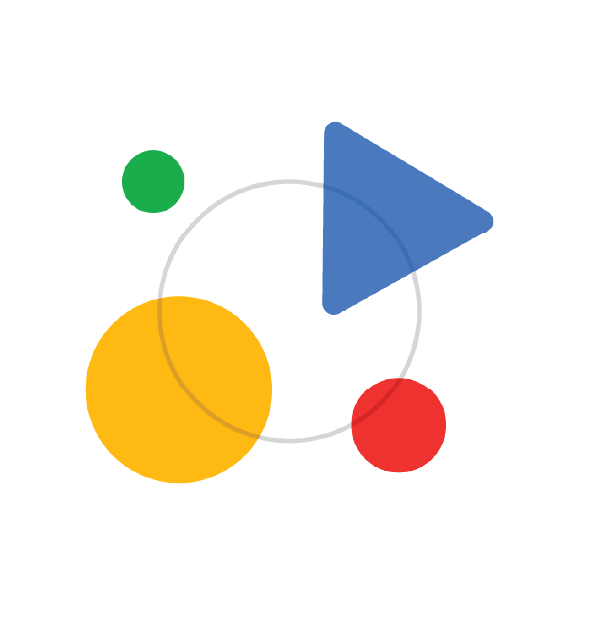
Top 5 Google Analytics Metrics Every Website Owner Should Monitor
As a website owner, understanding your Google Analytics data is crucial for optimizing your site's performance and enhancing user experience. Here are the Top 5 Google Analytics Metrics you should consistently monitor:
- User Acquisition: This metric shows you where your traffic is coming from, helping you identify the most effective channels for attracting visitors.
- Bounce Rate: A high bounce rate indicates that users are leaving your site quickly. Monitoring this will alert you to potential issues with content or usability.
Continuing with our list, the remaining metrics are equally important:
- Average Session Duration: This tells you how long users are staying on your site. Longer sessions often indicate engaging content.
- Pages per Session: This metric indicates how many pages a visitor views during a single session. More pages typically reflect a better user experience.
- Conversion Rate: Ultimately, every website has goals, whether it's newsletter sign-ups or product sales. Monitoring your conversion rate will help you determine your site's overall effectiveness in achieving these objectives.
How to Set Up Google Analytics: A Step-by-Step Guide for Beginners
Setting up Google Analytics is an essential step for any website owner looking to track visitor behavior and improve online performance. To begin, create a Google Analytics account by visiting the official website and clicking on the 'Start for free' option. Once your account is created, you will be prompted to set up a property. Enter your website name, URL, and industry category. After this, you will receive a unique tracking ID. Copy this ID as you will need it in the next steps.
Next, to implement the tracking code, you will need to add it to your website's source code. If you're using a content management system like WordPress, you can simply install a plugin designed for this purpose. For manual installations, insert the tracking code inside the <head> tag of your web pages. Once the code is in place, return to your Google Analytics account to confirm that your setup is working correctly. This can be done by checking the 'Real-Time' section of your Google Analytics dashboard; if you see active users, congratulations! You've successfully set up Google Analytics.